1. Log onto the Citrix StoreFront server as a user with administrative credentials
Note: In this example, our Citrix StoreFront server is running on the Citrix Delivery Controller server, however in a production environment they would most likely be seperate servers
2. Launch Citrix Studio >> Citrix StoreFront >> Create a Store
Note: You can also create a Citrix Store via the Citrix StoreFront Management Console
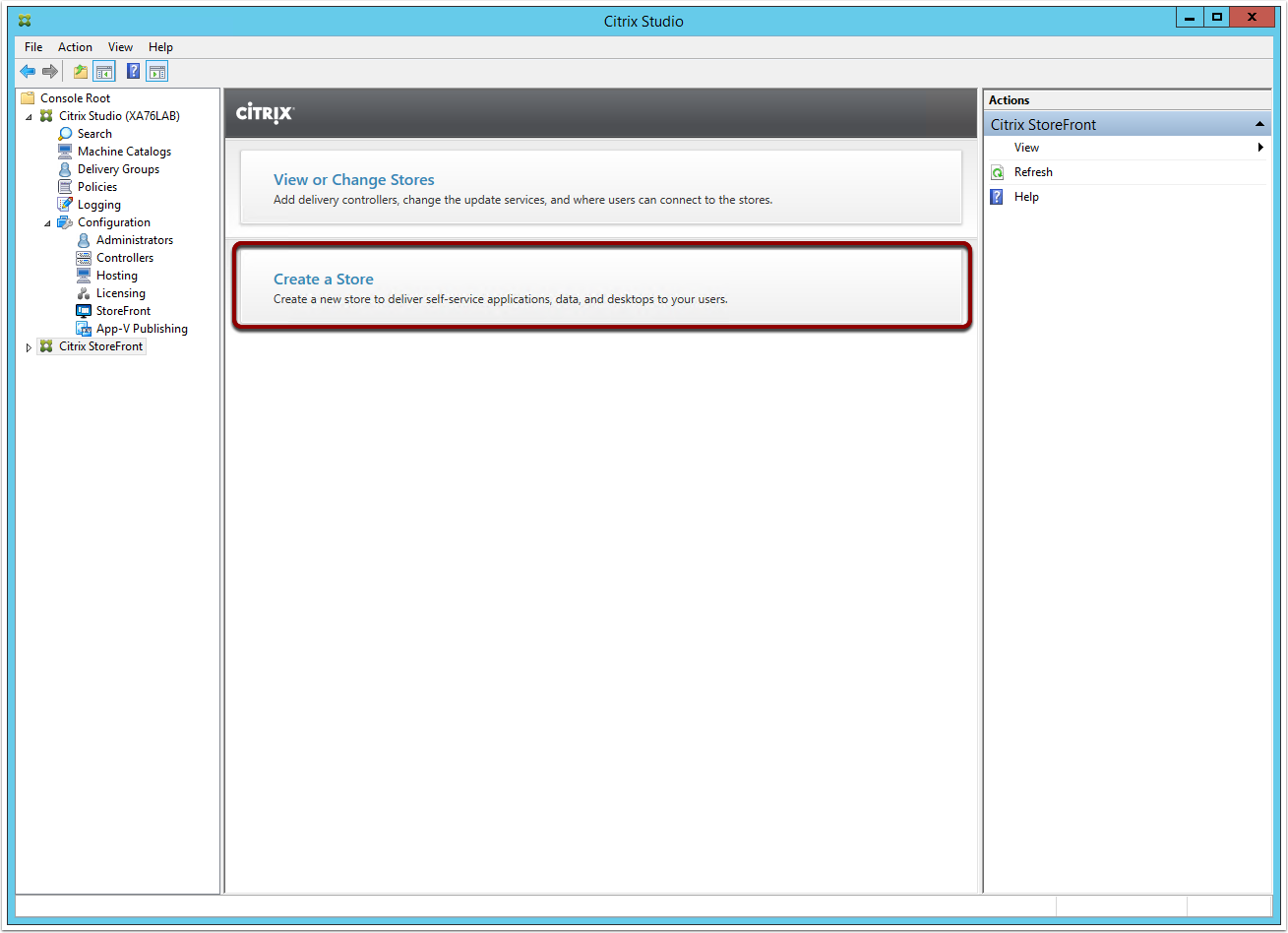
3. Enter a store name and click Next
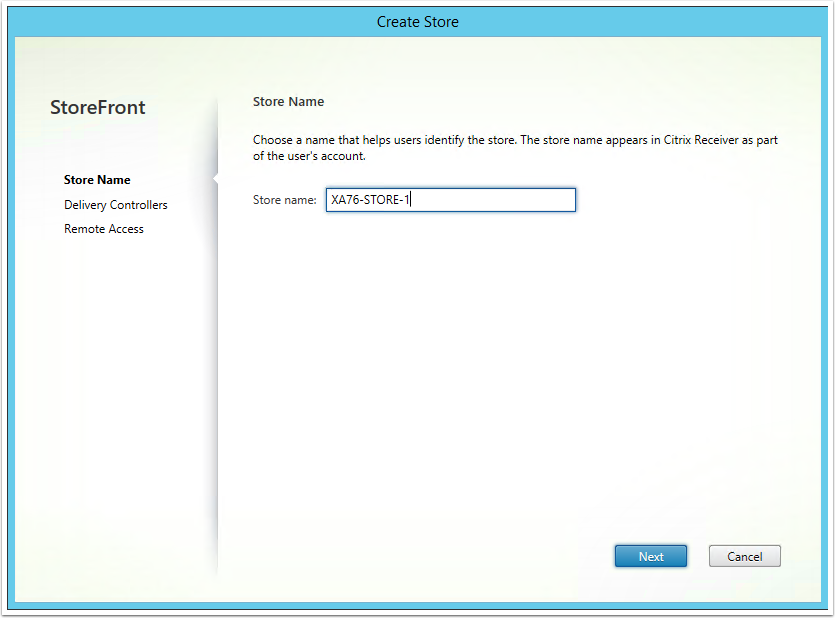
4. Click on Add to add a Delivery Controller. The Add Delivery Controller screen will appear. From here, complete the following steps:
- Ensure XenApp 7.5 (or later) is selected
- Click on Add and enter the name of the Citrix Delivery Controller (repeat for all controllers)
- Set the appropriate transport type as per the site URL type (default is HTTP)
- Click OK
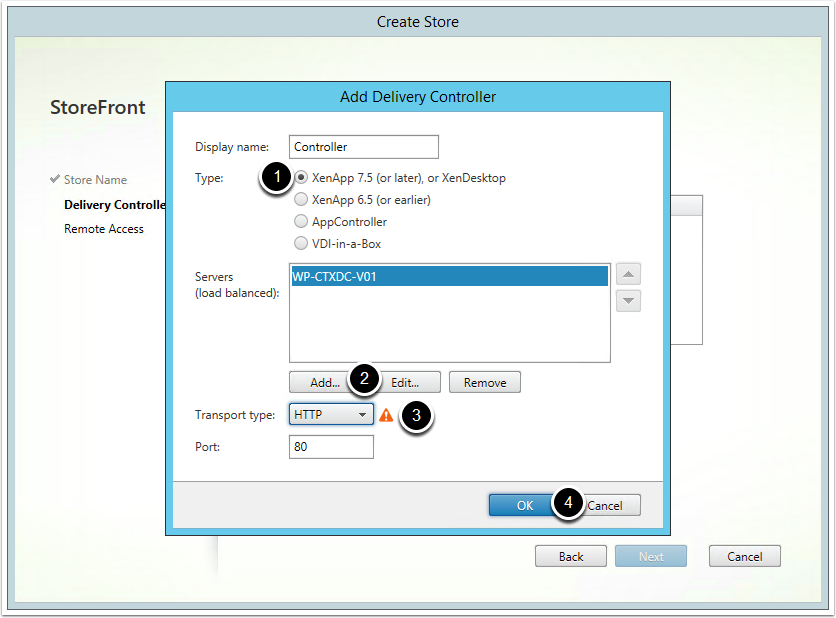
5. Add all Delivery Controllers in you environment and then click Next
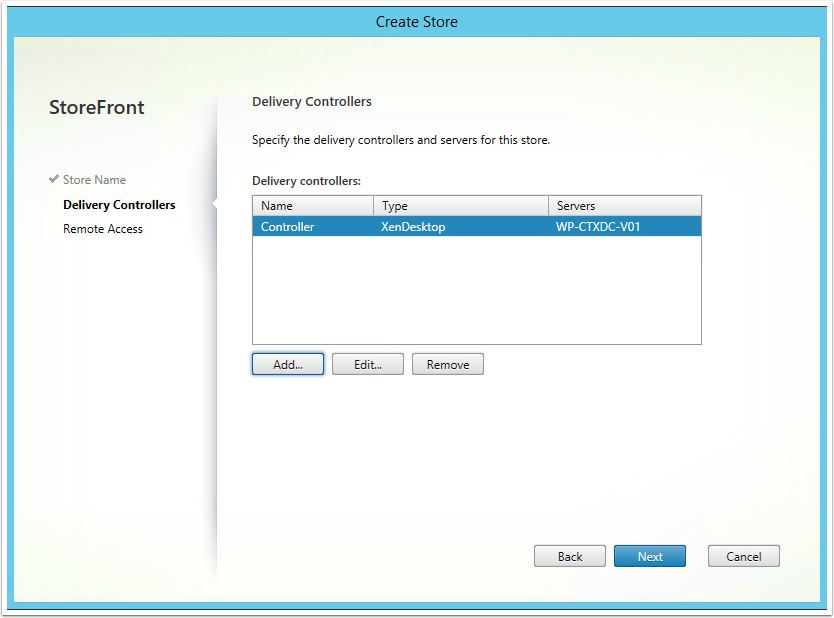
6. Click Create
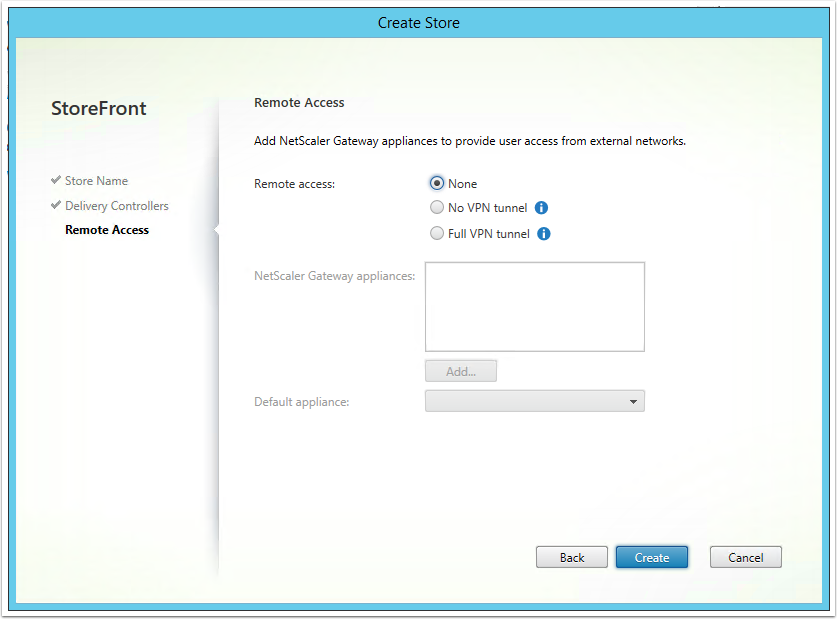
7. The Citrix Store will now be created
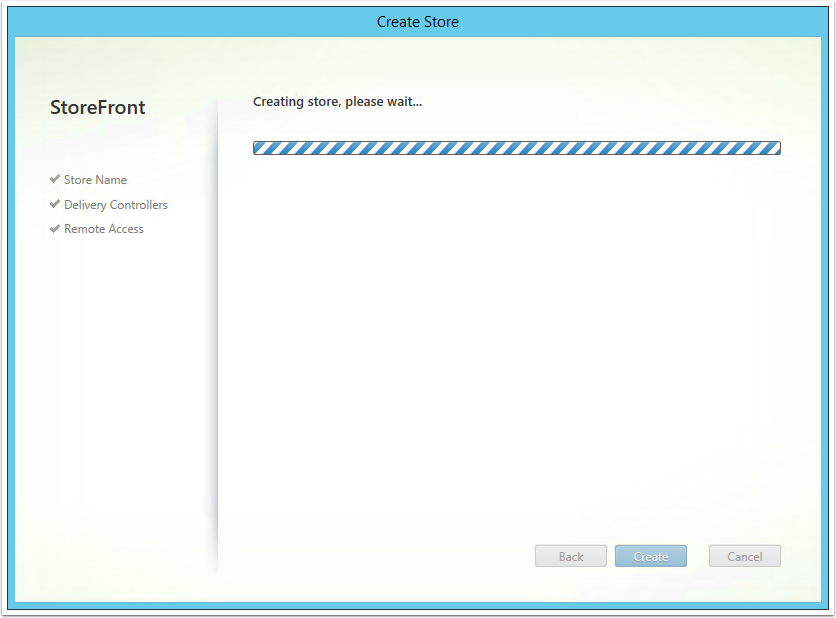
8. Click Finish
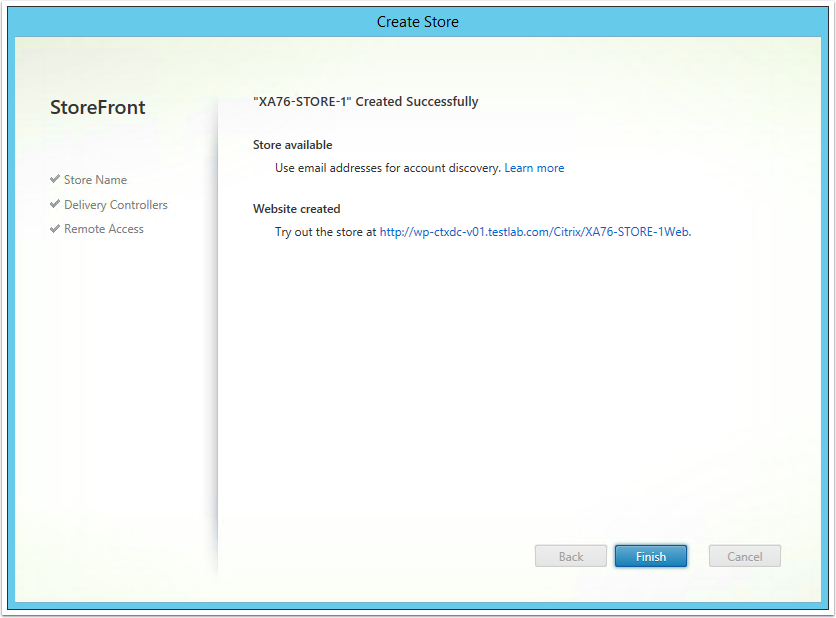
9. Now lets test the environment to ensure we can launch a published application
10. Launch a browswer and navigate to your Citrix Store’s URL (in this case it is http://wp-ctxdc-v01.testlab.com/Citrix/XA76-STORE-1Web). From here, log in with your credentials
Note: To access your Citrix Store via a web browser, ensure you have the word "web" at the end of the store URL). If you are accessing it from the Citrix Receiver then you do not need the word "web"
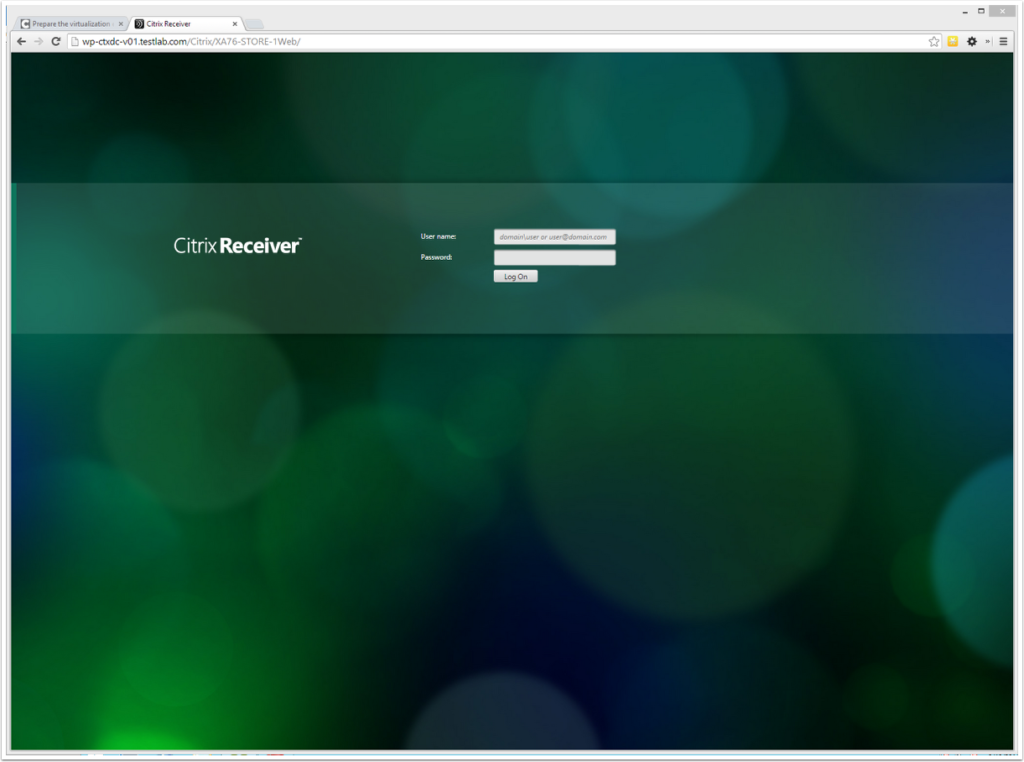
Great article, Appreciate your efforts, It helped me a lot. keep writing….. thanks again…..
Thanks Fahad!
Great posts, I’m looking forward to your next posts about XenApp 7.6 PVS configuration. Thanks a lot.
Thanks Ricky – hopefully coming soon
Great article! Thank you for that.
I try to configure HTTPS both for store and controller, but, since my change, i have no more access to app and desktop, receiver said: No apps or desktop found.
Have you any experience how to correctly switch from HTTP to HTTPS for all XenApp 7.6 infra?
I have read many citrix tuto but i can’t configure correctly. Perhaps it can be an extend of this excellent article?
Best regards.
Hi Eddy,
I have successfully switched from a HTTP to a HTTPS store and everything worked for me.
If you are trying to access the store via the Citrix Receiver, then it will only work if the certificate you are using on the StoreFront server is trusted by the client. If it isn’t then you will not be able to connect successfully (I learnt this the hard way). If you are using a self-signed cert, then I suggest you just install it on the client machine and give that a go.
Have you tried accessing the store via the Receiver for Web? Is that successful?
Hope this help
Luca
Hi,
When i access Citrix by CitrixReceiverWeb it’s ok, i can open the applications, but if i access on CitrixReceiver one message is Show “Cannot start app. Please contact your help desk”.
Please anybody can help me
Hi,
I Can fixed my problem with this post
http://www.thepublishedapp.com/eventid-0-citrix-servers-trust-server/
Tks.
Thanks Fabrício for posting the solution to your problem. I am sure this will help others out as well. Luca
Thanks for the solution for the “Cannot start app. Please contact your help desk” – problem.
I looked like forever for a solution.
Fantastic guide!
XenApp 7.6 Install
Any plans to create a XenDesktop 7.6 guide?
Hi Randall,
Glad that it has been helpful. At this stage I haven’t considered it, but if I get some time for sure. In any case, XenDesktop configuration is very similar to XenApp, so this guide is an excellent starting point anyway.
Thanks
Luca
Thanks Luca for your efforts. It’s really a very good guide.
Thanks Anurag. Glad it was helpful!
Hey Luca,
Great set of articles!
Can I ask a question regarding the updating of Machine Catalogs in conjunction with vSphere 5.5?
Looks like the ability to update the MCS is not possible on next shutdown unless you use Hyper-V?
I have only ever managed to update the images when using the immediately option which does not really allow me to schedule the changes out of hours.
Is that correct?
Hi Chris,
Thanks very much, glad to be of help. To be honest I haven’t used MCS since around XenDesktop 5.5 so I can’t say for certain, however based on the reading I have done online I don’t think this is the case. I am pretty sure it should be working on vSphere 5.5 as well.
If it isn’t working for you then maybe all the VMware permissions haven’t been set? Take a look at the logs to see if you can see any errors on the Citrix side. I know it worked in XenDesktop 5.5 on vSphere 5.0, so I can’t see it not working in 7.6 on vSphere 5.5.
Hope that helps
Luca
Hi Lucas
I’m new in the Citrix world and I would like to know if we can deploy a second Citrix store on another Controller to avoidf a single point of failure ?
Hi Jeff,
Sorry about the very late reply, I was away on holidays and so didn’t get a chance to check my emails or blog. Yes you can surely do that. All the Citrix components (and database) can be made redundant by deploying multiples. This is the recommended approach in a production environment.
Thanks
Luca
Hi Luca,
Thanks so much for putting this great guide together and sharing your knowledge. I am sure that for each person that says thanks 100 more access it without saying so.
Cheers,
Jorge.
Hi Jorge,
Thanks very much for the kind words, it is always really good to hear that putting in the hard work helps other people.
Thanks!
Luca
Hi Luca,
I’m on the verge of creating your lad and around the WWW, i found your article to the point, literally, no junk.
I appreciate if you could help me in case I come across any issues. 🙂
-AB
I got this website from my friend who informed me concerning
this web site and now this time I am browsing this
site and reading very informative content at this place.
Excellent Article. Thanks for posting us. Keep Going.