Cool feature in SMS Trace (Trace32.exe)
Just thought I would let you know what I found a few days ago when using SMS Trace (Trace32.exe). I have been using this tool to view SCCM logs for the last few years and I can’t believe I didn’t come across this until now… would have saved me heaps of grief!
There is an error code look-up feature directly built into Trace32.exe!!!!! HOW AWESOME! No more having to google cryptic error codes for what they mean (or try to remember them – which is what I have been doing cause I am sick of googling).
All you got to do is go to Tools >> Error Lookup (Ctrl + L). From here you just type in the error and bang the error description appears. I did some googling and then some testing and found that it supports the following error code types: Standard Windows, WMI and even Winhttp.
Anyways, check out the screenshot below as a bit of an example:
Hope this helps some of you guys out and makes troubleshooting a little easier.
I did try and look for more cool stuff in Trace32.exe but couldn’t find anything. If anyone knows of any other features in SMS Trace or any other little tool or feature that can help troubleshooting, let us know in the comments below – I am always interested in hearing about stuff that makes life easier.
Thanks
Luca
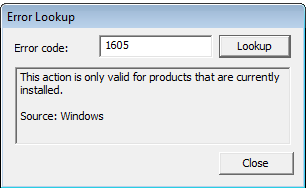
Comments