1. Log into the Citrix application server as a user with administrative privileges
2. From the installation media, commence the XenApp installation
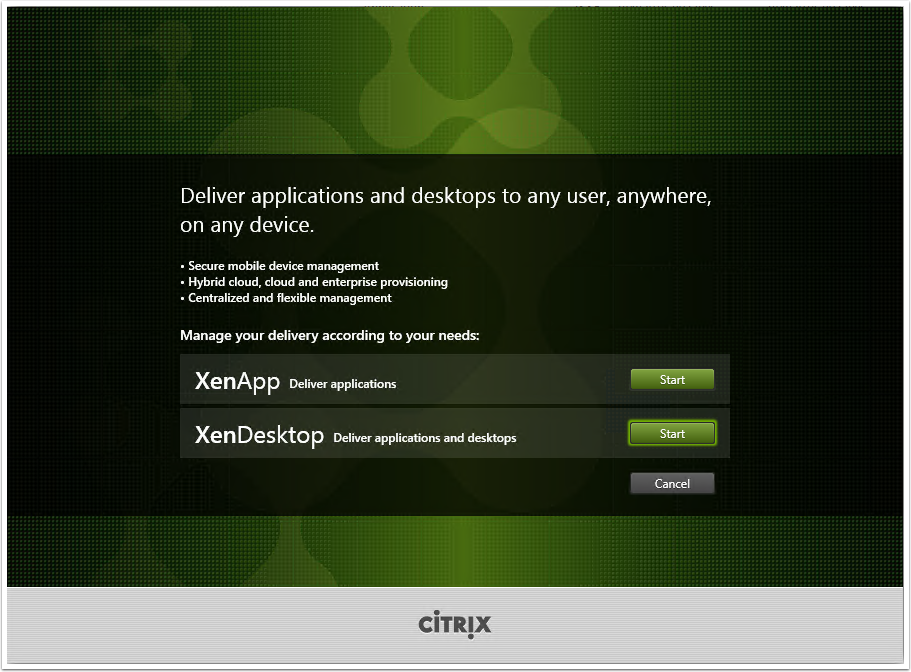
3. Click on Virtual Delivery Agent for Windows OS to commence the VDA installation
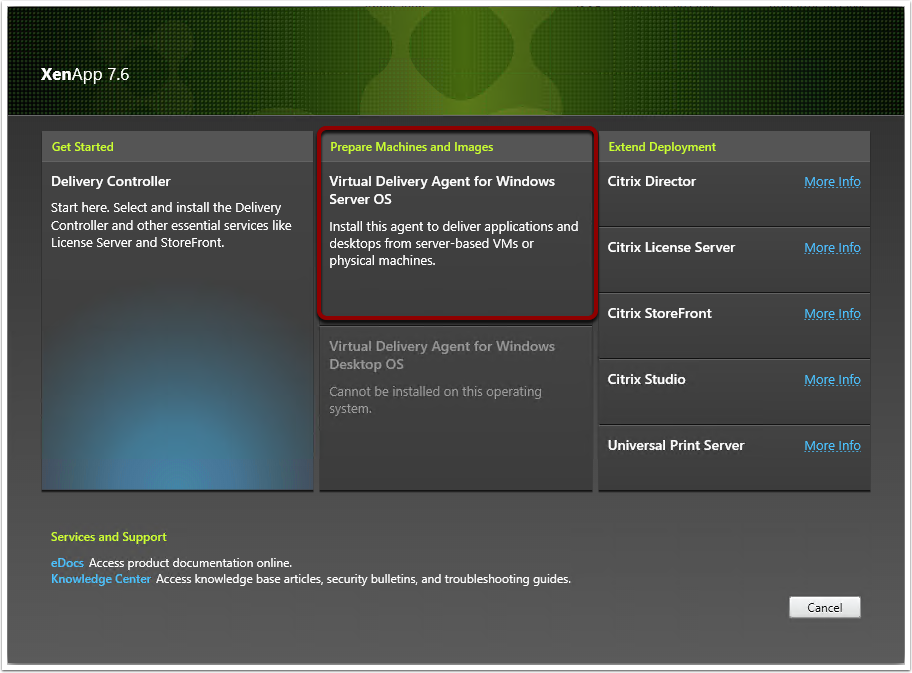
4. Select "Enable Connections to a Server Machine" and click Next
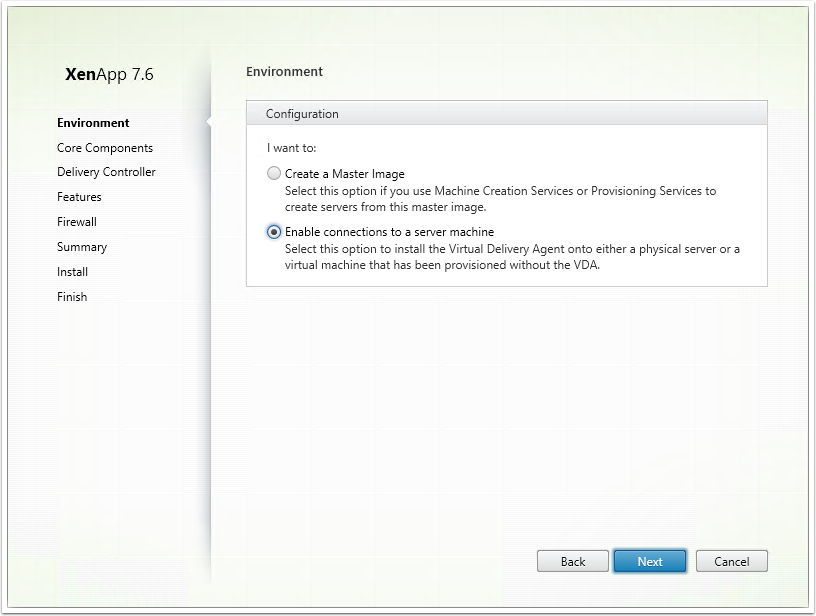
5. Click Next
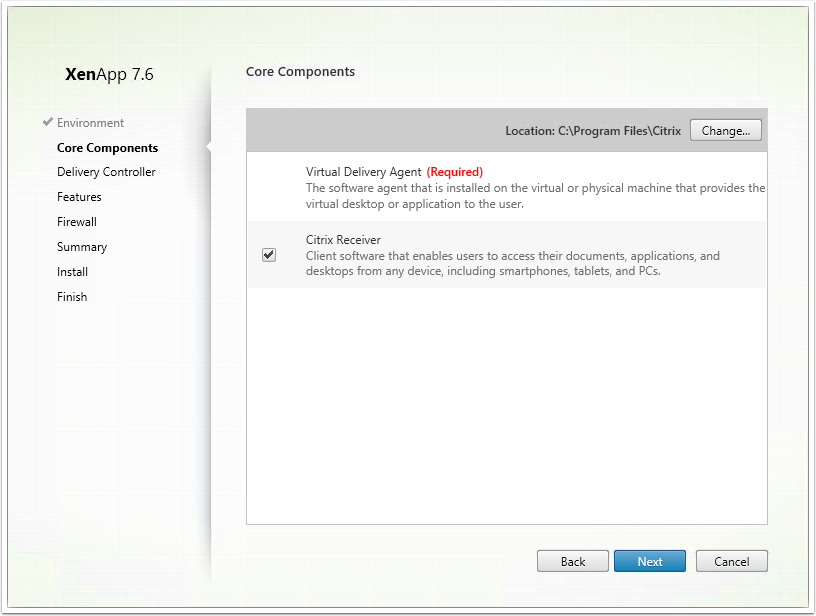
6. From the Delivery Controller screen, complete the following:
- Select the "Do it Manually" option
- From the Controllers Address field, enter the FQDN of a Citrix Delivery Controller
- Click on Test Connection and then if successful click on Add
- Click Next
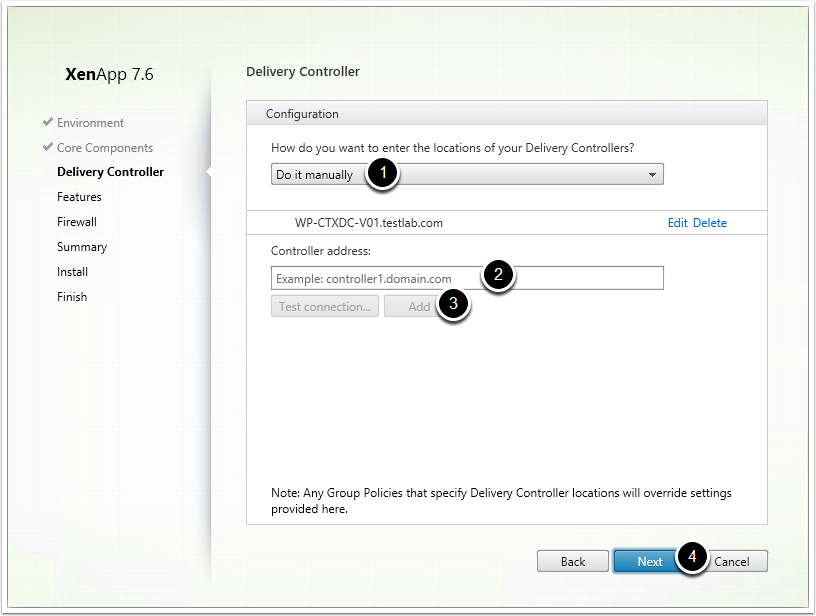
7. Ensure all options are selected and click Next
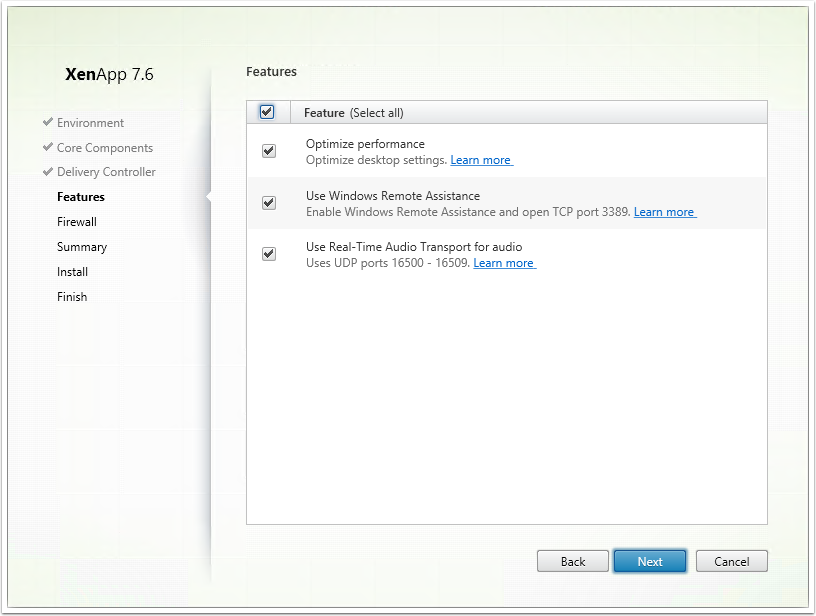
8. Click Next
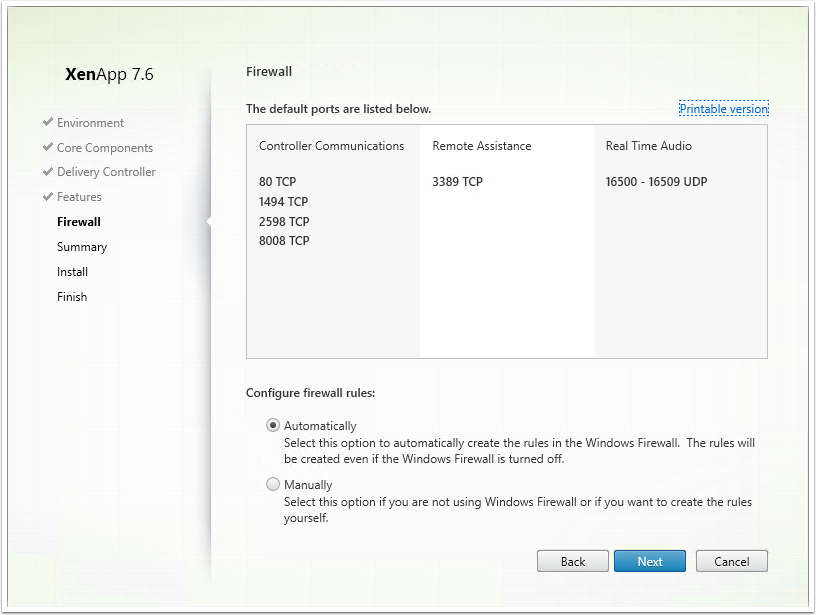
9. Click Install
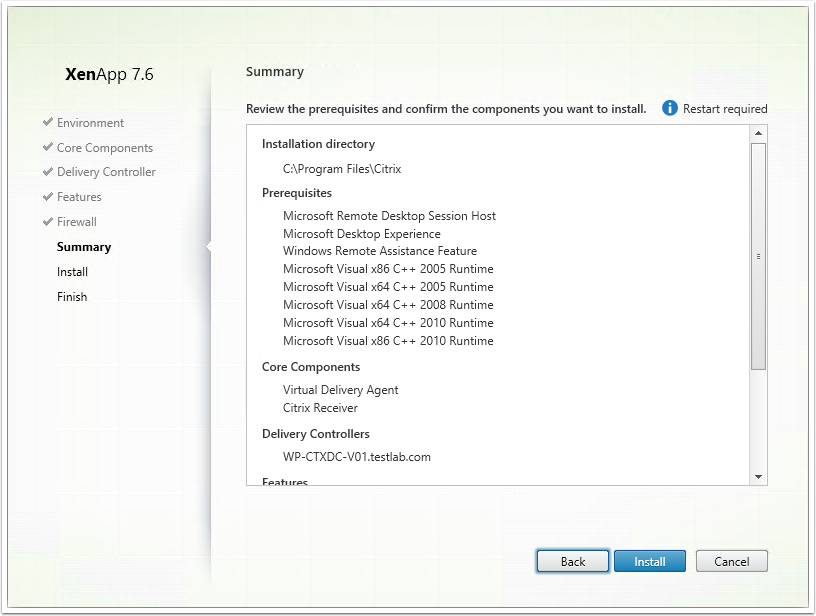
10. The Citrix VDA will commence installation
Note: During the installation, the server will need to reboot.
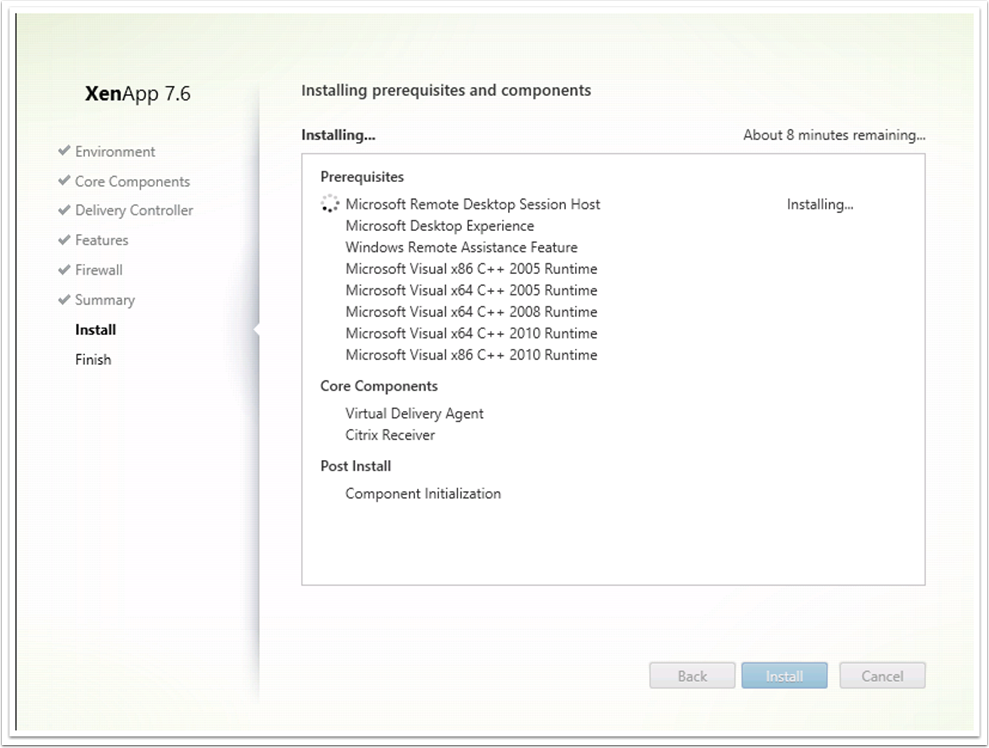
11. Click Close to reboot the server
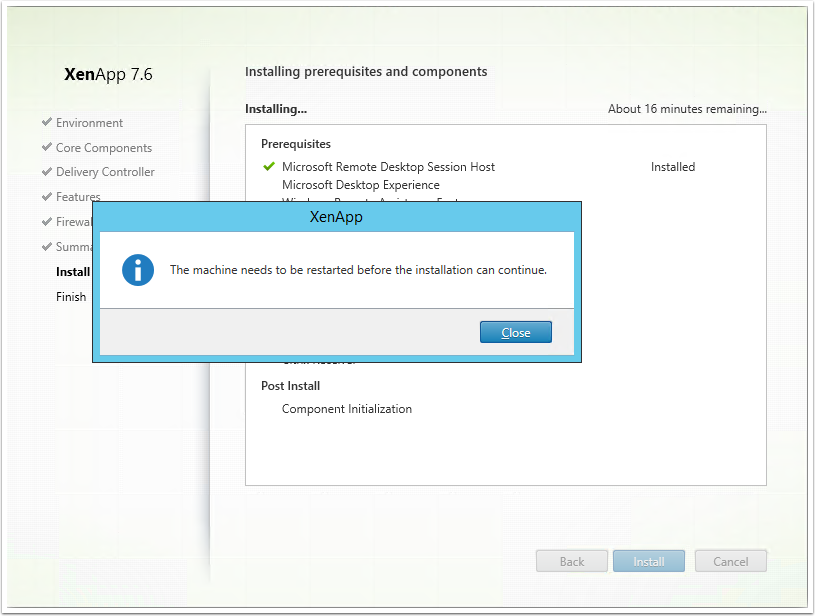
12. Once the server has rebooted, log in again as the same admin user
13. The installation will continue once you have logged in successfully
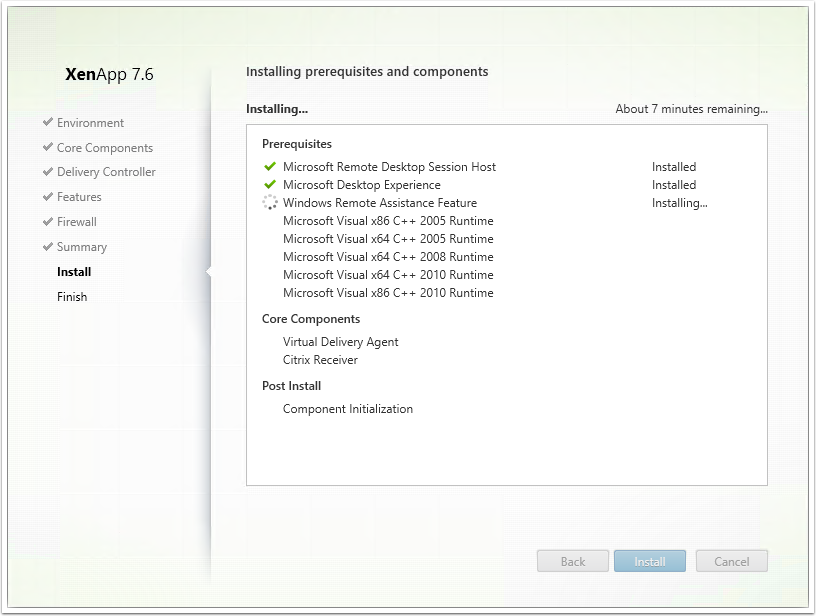
14. Once completed, click Finish
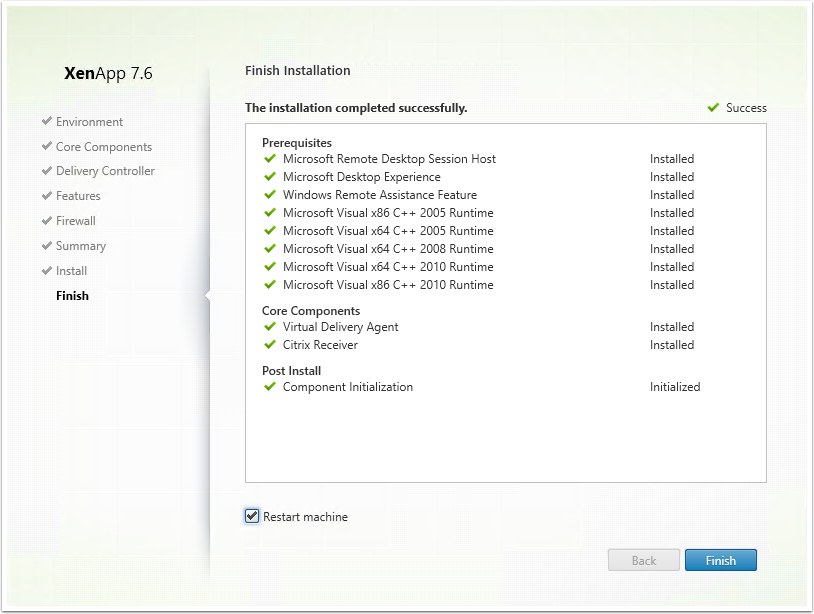
Hi, I will be providing only Windows 7 applications to my users; so for best compatibility, should I do master imaging instead of server hosting? If so, should I create just one Windows 7 image that has all of the applications whether or not users will have access to them all, or should I create separate Windows 7 images for each set of applications available to particular user/groups? Thanks.
Hi Torsten,
What do you mean by Windows 7 image? If you are going to publish applications via Citrix, then you should ideally host those apps on a server operating system. This is because of the Remote Desktop limit on client operating systems of one concurrent session per machine, where there is no limit on server operating systems (provided that there is adequate licensing).
Also, you can co-host multiple applications on the same set of Citrix servers. So for example, lets say you need to provide Office 2013, Visio 2013 and Mozilla Firefox to your users via Citrix. For redundancy and load balancing you would ideally have multiple Citrix application servers within your Delivery Group. Each of the servers within this Delivery Group would host each of these 3 applications and then you can just publish them all via a single Delivery Group.
I hope this helps. Let me know if you need any more info or help.
P.S. sorry about the late reply.
Luca
Good Evening Luca, I wanted to update you on the progress of my Citrix XenApp 7.6 build. So far I have built a License Server, DataStore Server with SQL, Delivery Controller and Store Front Server. I have also build two XenApp Application Servers and installed VDA on both. If I understand I do not need to install any other XenApp componant? Also do I need to create all of my XenApp Application Server before creating the Delivery Group? Can I added more servers to the Delivery Group later? Please let me know what the best steps are.
Thanks,
Mike Bernier
Hi Mike,
Thanks for the update. Sounds like you are progressing well. No, you don’t need any other components for the environment to work successfully. The only thing you might want to install is Citrix Director as it helps in the day-to-day management of the environment, particularly useful for Service Desk \ Help Desk staff. Citrix Director is not mandatory so you don’t have to install it if you don’t want to. Now that you have got some application servers the next step is to create a machine catalog and add those servers into that catalog (assuming they are both hosting the same published applications). Once you have done that, you then create a Delivery Group and add the application catalog to the delivery group. At any stage you can add \ remove XenApp application servers from machine catalogs \ delivery groups.
Have a look at part 6 and 7 of the Citrix Install Guide as this is where I documented the creation of a machine catalog and the delivery group.
Hope this helps
Thanks
Luca
Good Morning Luca,
Yes I have set up a machine catalog and added a XenApp Application Server manually, but it does not show me that it sees the version of VDA on the machine. It also shows me that it is unregistered. Also when I go in and create delivery groups it does not show me any applications on that server. What have i missed? How do i force it to register the machine in the catalog?
Hi Mike,
That sounds like you have an issue with the Delivery Controller talking to the application server. Did you install the Citrix VDA on the application server before adding it to the machine catalog? If you did and everything seems normal (such as Citrix services are running on the application server, etc) then I would try and use XDPing which is a utility that helps you resolve these sorts of issues. I was actually thinking the of doing a quick write-up about XDPing here on 9to5IT, so now it seems like an even better idea :).
You can download XDPing from here >> http://support.citrix.com/article/CTX123278.
The most common reasons for unregistered machines is either firewall rules or DNS issues. Both of these are tested for in XDPing, so give it a go and see what results you get. Also I will mention that (at least in my experience) it sometimes takes a while before you see the machine registered after you have added it to a machine catalog. I have seen it take up to 5 mins before, but it doesn’t sound like this is the case in your situation.
Good luck.
Luca
Luca,
Thanks for the info. I must have done something wrong doing it manually cause when I went in and let the Citrix create new servers from a template it seemed to have worked correctly, It registered it and I was able to see applications to publish. I still will download the XDPing and run it to see if everything is ok. Do I run it from the delvery controller or the Application server?
Ok awesome, good news Mike!
You can actually run it from both locations and it will cause different tests to execute depending on what side you run it from. Its a pretty good troubleshooting tool.
Good Afternoon Luca,
Just want to update you on my progress in the build of our new XA7.6 environment. I have been able to build out a couple of worker XA servers with my applications on them. Now comes the big issue, we have several applications that do not support Windows 2012 R2 and XA7.6, they still have to be on Windows 2008 R2 and XA6.5. Is it my understanding that I will need to create a completely new site for those machines in XA7.6 or is there a better way? I really don’t want to have to run to different citrix environements. What is your advice?
Thanks for all the help you have given me.
Mike Bernier
Hi Mike,
How are you going?
You will not be able to co-host your XA6.5 workers within the XA7.6 site as they both use different underlying technologies. XA7.6 uses FMA (FlexCast Management Architecture) while XA6.5 still uses the older IMA (Independent Management Architecture).
Its not all bad news though because even if you have two separate Citrix sites, your users don’t need to know this. They can still access all of their published apps from a single pane of glass – Citrix StoreFront 2.6 (which is the latest version that ships with XA7.6). Here is the details of what Citrix StoreFront 2.6 supports >>> http://support.citrix.com/proddocs/topic/dws-storefront-26/dws-system-requirements-server.html.
Also the other good thing is that you can use the latest version of Citrix Director to manage both environments as well. For more information, have a look here >>> http://blogs.citrix.com/2014/10/16/citrix-director-7-6-deep-dive-part-2-support-for-xenapp-6-5/.
Finally the only other option you could take is install Citrix AppDNA which is a product that allows you to simulate software running on different platforms (OS, Citrix versions, etc) and tell you if they would work or not. Not only does it tell you if it will work or not, AppDNA will also show you what exactly would be the problem if there were one, so then you can attempt to resolve that particular issue to get the app to work on a newer OS version or Citrix version.
That could help you figure out which apps would be compatible or at least working in XenApp 7.6 on Windows 2012 R2, however you would still need to see if they would be supported by the vendor.
Hope this helps
Luca
Hi
I am being doing extensive research and i cannot find out how you deploy xenapp 7.6 across a global infrastructure. There are no more zones etc. The question I would like to ask is how do you install XenApp 7.6 in an global sense ie Branch office in London , New York , Hong Kong etc. Where do you install your delivery controllers etc , Publishing of desktops is a nightmare. If I am correct or should I say understand correctly you would have to make each branch a separate site which would push up your estate astronomically. It just does not make sence to upgrade to xenapp 7.6 or have I missed the bus completely.
Hi Craig,
Without knowing the details of your environment and your requirements it is hard to comment, however you could just deploy a Citrix XenApp 7.6 site within your head office and then have all of the branch \ remote staff access published desktops and applications across the WAN link.
In a previous organisation I used to work for that is exactly what we did (albeit not on XenApp 7.6 however the principle is the same). We used XenDesktop to deliver VDI machines to branch and remote users and this worked perfectly. In addition they accessed a number of Citrix published applications without any issues.
In fact clients had a better experience using a Citrix VDI as opposed to when they were using local SOE machines connecting back to head office. In addition this allowed us to decommission most of the server infrastructure in each branch office as the clients were now essentially accessing resources from the corporate office.
Hope this helps
Luca
Hi Luca,
My goal is just to install XenApp 7.6 components on 1 1 virtual server.
If I read your steps correctly, your steps is to separate some functions.
could you please help to advise how can I do so ?
Thanks
Hi Bernard,
It is hard for me to comment on the design of your XenAPp 7.6 environment, without knowing the details of your environment and your requirements. The best thing I can do is to give you some guidelines around some of the more important aspects of the design and then you can start from there. If you need additional help from then, just let me know and I can help you further.
Here is some info around things to consider when designing a Citrix XenApp 7.6 environment:
The design of your Citrix XA 7.6 environment will depend on your requirements, such as number of published desktops \ applications, number of concurrent users, performance requirements, availability requirements, geographic dispersion of your network and users and most importantly your current environment (e.g. how many domains, what function level they are, etc).
The best advice I can give you is that SQL is the underpinning technology required for XenApp 7.6 and therefore you should make sure you configure it as highly available and with the best performance as possible. High availability of SQL also depends on your requirements, budget and resources available to you, so you will need to way that up, however I do recommend going for a HA SQL solution such as SQL Always On, or Microsoft SQL Clustering or something along those lines.
The good thing about Citrix XenApp 7.6 is that you can expand and deploy more core infrastructure as and when required. So lets say today you deploy two Citrix Delivery Controllers. If you find that you need another one in the future, then you can simply just spin one up and join it to the existing Citrix site. You can do the same for all of the roles (Citrix StoreFront, Application servers, etc).
I would design for redundancy and load balancing in mind, so consider deploying multiple instances of each core component and each application server, preferably in separate datacenters if possible.
Hope this helps
Luca
Hi Luca,
My goal is just to install XenApp 7.6 components on 1 virtual application server.
could you please help to advise how can I do so ?
I’m using Esxi 5.5
Thanks
Hi Luca,
Thanks for your reply.
the enviroment is small.
10 users. I do not see the point of not using SQL Express.
Is it a must on to integrate with Vcenter ?
not sure if this is related or not.
I followed the steps except the vmware integration.
after that when I logon to citrix, I did not see my apps.
Regards,
Bernard
Ok sure, well I would at least see if you can use another existing SQL server for Citrix, as the database can be co-hosted with other databases, however if not then you can use SQL Express however there are limitations.
Yeah you are right, you don’t need to do the vCenter integration, so that ins’t a problem at all. Did you publish an application when creating the delivery group? Also when publishing the application did you assign permissions to a user? You can have a look at the Citrix XenApp 7.6 Install Guide – Part 6 for more information.
Hope that helps
Luca
Hi Luca,
please can you advise whether our applications should be installed onto our application server before installing the VDA?
Thanks and Regards,
Mehul
Hi Mehul,
It doesn’t really matter too much, however generally I prefer to install the application first and then the VDA, but you can do it the other way around and it should be ok.
Thanks
Luca
Thanks for the information Luca and apologies for the delay in replying
Thanks for the information Luca and apologies for the delay in replying
We have a new environment with only 4/5 servers. This all used to be on Citrix 4.5 but has now gone to XenApp 7.6. At the moment, in the testing phase, there are some apps on one server different to another server as they are 32bit and old database apps. Question is, after testing I want say 3 servers running the good apps and 2 servers running the older apps (to keep them segregated), how do I do this other than installing the apps again manually on each server? Using MCS/PVS seems overkill as we are not using published desktops, just literally server hosted apps and no streaming. Thanks in advance!
Hi Terry,
All you need to do is create who application catalogs. One application catalog contains the 3 Citrix application servers with the new apps. The other application catalog contains the two Citrix application server with the legacy applications. You can then create two Delivery Groups – one for each application catalog.
Hope this helps
Luca
Hi Luca
Thanks for the prompt response.
Sorry I might not have worded it right, the question was about creating a XenApp server with apps on. All the servers have the VDA installed along with receiver. So following a testing phase, the 3 servers I want to have some apps on, is the correct approach is to use the existing server, create a template off that to use for the existing 2 or is the approach to use pvs/mcs some way? (at the moment one server has well behaved apps, one server has older apps) As I don’t use published desktops it’s just purely XenApp and server hosted apps (no streaming).
Many thanks
Terry
Continuing from above…(ideally I don’t want to have to install the apps again on the other 2 servers)
Hi Terry,
Ok sure – sorry I misunderstood. In that case I if you want to use a single image to deploy to multiple machines you will have to use either MCS or PVS. I am not sure if you can create a template and then deploy from that as you will need to sysprep the other two machines which will change their SID and most probably cause all sorts of issues. Alternatively you could not sysprep them but in the case you will have 3 machines with the same SID which is never a good thing.
I would look at using PVS or MCS especially if you are going to be deploying to more than 3 servers in the future. If you aren’t then you could try uninstalling the VDA and Citrix receiver and then creating an image or template. You could then deploy that to your other two machines and then sysprep them. Once you have done that, install the Citrix VDA individually on all 3. The thing is though, I don’t know what applications you are running so I don’t know how they will behave to cloning. You can give it a go, but I am not sure if this would be a supported by Citrix. You may want to log an advisory case with Citrix just to confirm.
If you are looking at PVS then, I am putting the finishing touches on a 13 part install and configure PVS 7.6 series, so that might be of interest to you. I should be finished hopefully today or tomorrow.
Good luck.
Luca
Thanks Luca, excellent advice
Awesome glad to be of help. Just to let you know, I have now completed the Citrix PVS 7.6 guide. You can have a look here >>> Citrix PVS 7.6 Install & Configure Guide.
Let me know if you need anymore help
Luca
Hi Luca,
I have setup XenApp 7.6 environment. Two windows 2012 R2 servers. Server A used for XA 7.6 components (controller,storefront and license server) and Server B used for application server. Installed applications on Server B and installed VDA.Everything working fine.
Now if i want include one more windows 2012 R2 server as delivery controller ( redundancy purpose), how can i update VDA on Server B to have second controller address.
Thanks in advance.
Regards
Aditya
Hi Aditya,
This should happen automatically by default, as the auto-update feature is enabled by default. For more information have a look here >>> XenApp Delivery Controller Information.
Luca
I’d be interested in you demonstrating when a VDA is installed on a delivery controller, how you enable SSL to the delivery controller and also enable SSL to the VDA.
Thanks for the marvelous posting! I definitely enjoyed reading it, you can be a great author.
I will be sure to bookmark your blog and will eventually
come back in the future. I want to encourage continue your great posts, have a nice morning!
I thought I needed to share. Ive spread this to my Tumblr.
Thanks Juan, I really appreciate the kind words and thanks for sharing too! All the best Luca