Fix – Access to resource settings on the host is restricted
I wanted to upgrade the memory on my vSphere 5.1 vCenter server to 16GB and I didn’t have hot-add enabled. I powered off the VM, connected directly to the host and re-configured the VM as required and then clicked OK.
At this point, I got an error saying “Access to resource settings on the host is restricted to the server that is managing it: X.X.X.X”.
The host things it is still being managed by vCenter so it won’t let me edit the VM. vCenter server is powered off so that I can edit the VM (as hot-add is not enabled the VM has to be powered off to change the memory amount).
This is how to fix this issue…..
The Error
When trying to change the configuration of the VM when connected directly to the host, you get the following error message:
“Access to resource settings on the host is restricted to the server that is managing it: X.X.X.X”
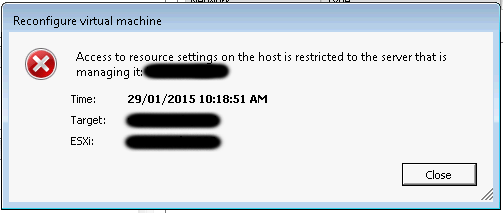
Solution
Here is how to fix it:
- Enable SSH on the host. You can do this from Configuration >> Software >. Security Profiles >> Services
- SSH into the ESXi host
-
Restart the hostd service by running the following command:
/etc/init.d/hostd restart -
Restart the vpxa service by running the following command:
/etc/init.d/vpxa restart - At this stage, you would have been disconnected from the vSphere Client’s connection to the host
- Re-connect to the host using the vSphere client
- Make the desired changes to the VM and click OK to save changes
- Disable SSH on the host
And that is pretty much it. Restarting the management services on the host causes it to no longer think it is being managed by vCenter Server. Once you power on the vCenter Server again, the host will then start to be managed by vCenter again without any issues.
Any feedback, let me know below…
Luca
Thank you it really helped me.
Cheers mate, saved my butt with this one tonight when trying to import an OVA of a vCenter Server back onto an ESXi server it was managing (Lab reshuffle). Great Post!