Once the Machine Catalog has been created, we now need to create a Delivery Group which is used to publish the applications running on the PVS Target Devices to users.
Note: The following article assumes that you already have a running and configured Citrix XenApp7.6 environment. If this isn’t the case, then please follow my Citrix XenApp 7.6 Install Guide first.
To create a XenApp 7.6 Delivery Group from the Machine Catalog we just created, follow these steps:
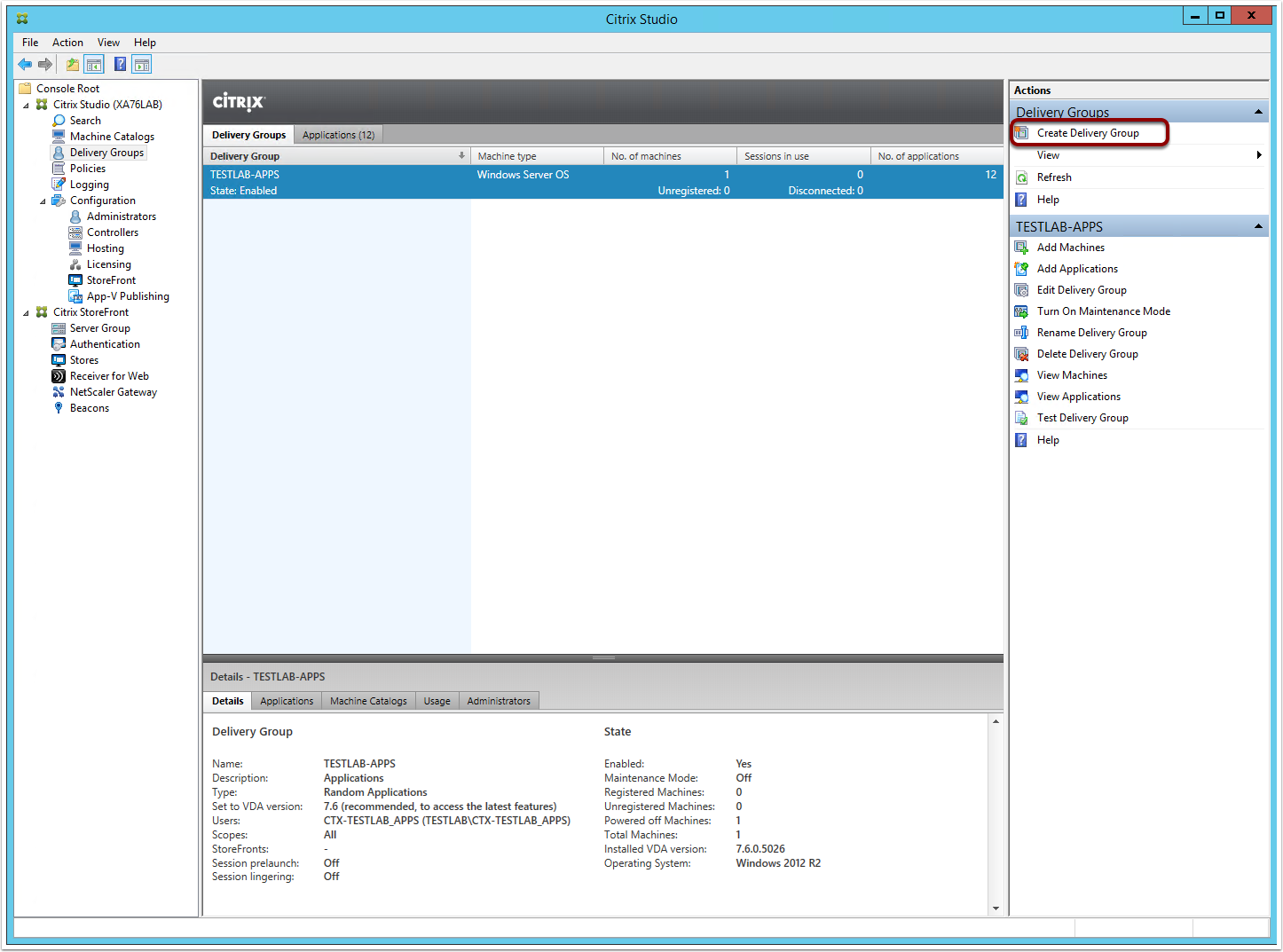
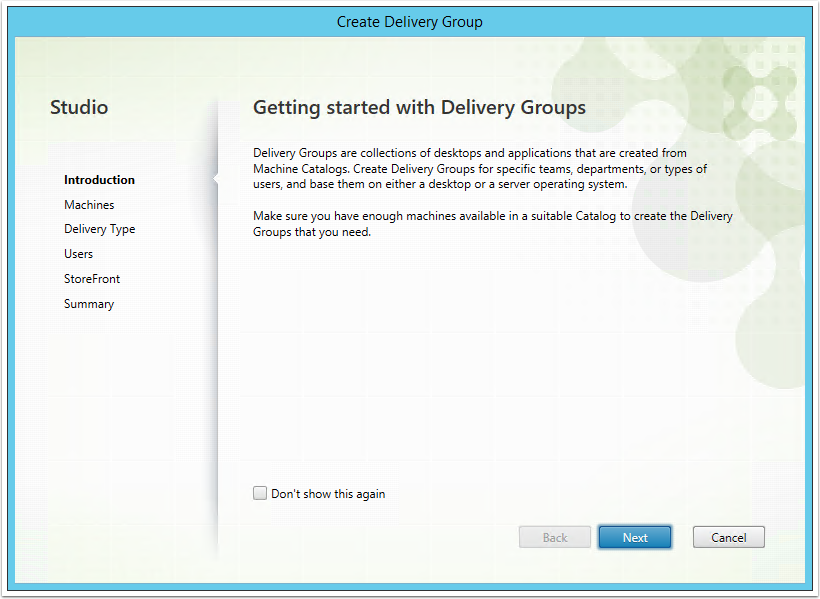
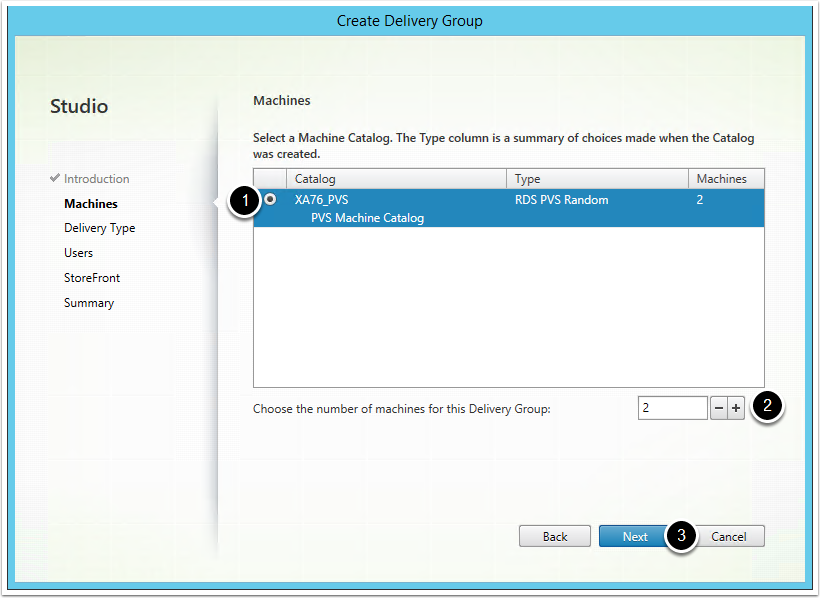
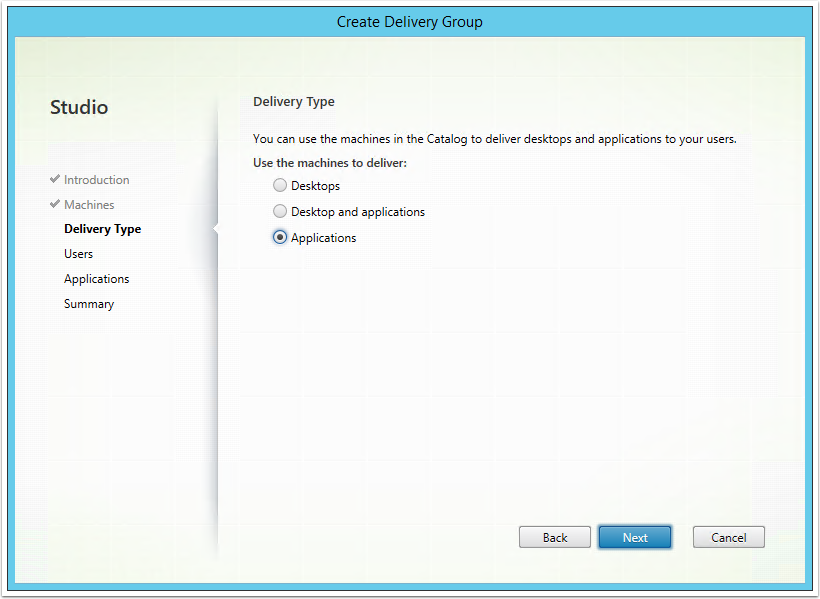
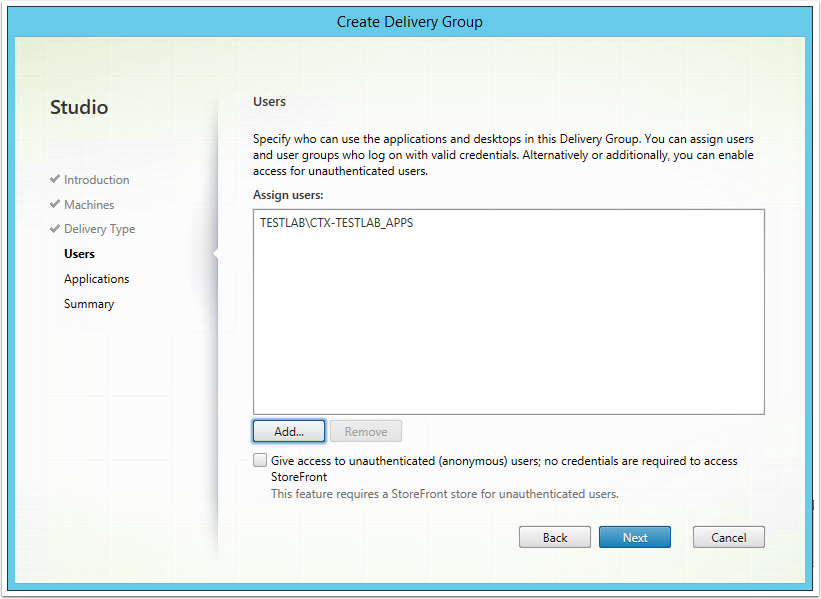
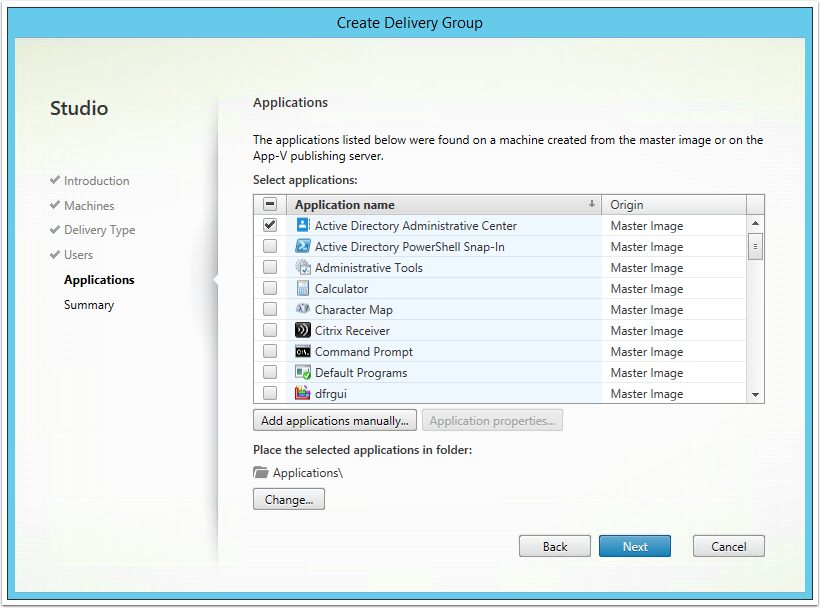
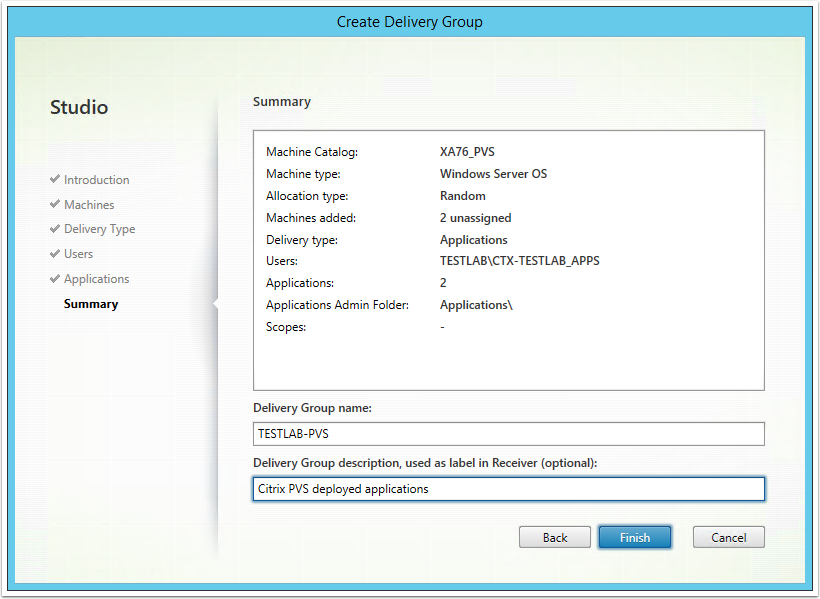
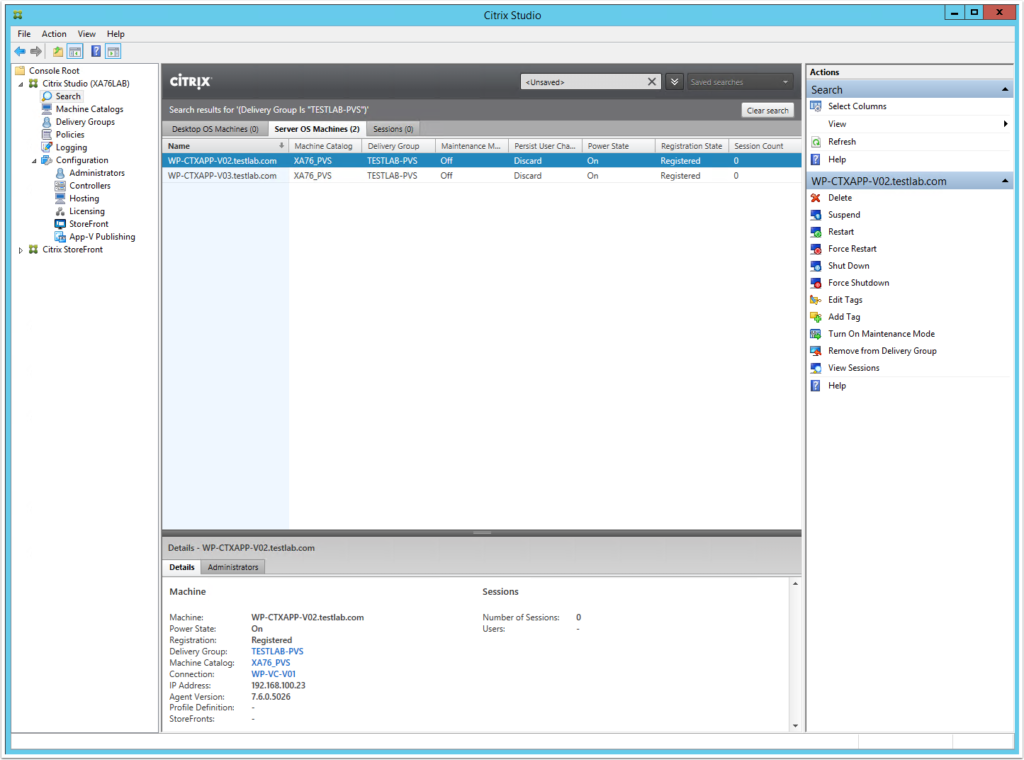
Hi, My machines are still in unregistered state 🙁
Hi Sunil, what is happening? Can you provide more info?
Hi Guys,
I have a same problem.
After adding clone to Machine Catalog
VM is in unregistered state