Add DNS forwarding to resolve internet addresses
I am currently in the process of building a new home test lab, and wanted to be able to access the internet from within my test lab domain. The best way to do this is to add my ISP DNS servers as DNS forwards on my domain DNS server. To do this, follow the details below
Assumptions
In this article I am assuming that you already have internet access from your test lab via Layer 2 IP addressing.
What this means is that you can ping an IP address on the internet but you cannot resolve DNS names. For example: You can ping the IP address of a google server, but you cannot ping google.com.
If this isn’t the case and you can’t even ping an IP address, then you need to first configure your network to be able to do this via some sort of router, etc. This is unique to every test lab, however in the coming weeks I will be posting some information around how I have set-up my test lab and how it integrates with my home network.
Add DNS forwarding to resolve internet addresses
Follow these steps to add DNS forwarding to your DNS servers so that all of your DNS clients can resolve internet addresses.
- From your DNS server, launch the DNS MMC
- From the left-hand pane, select your DNS server
- Right-Click and select Properties
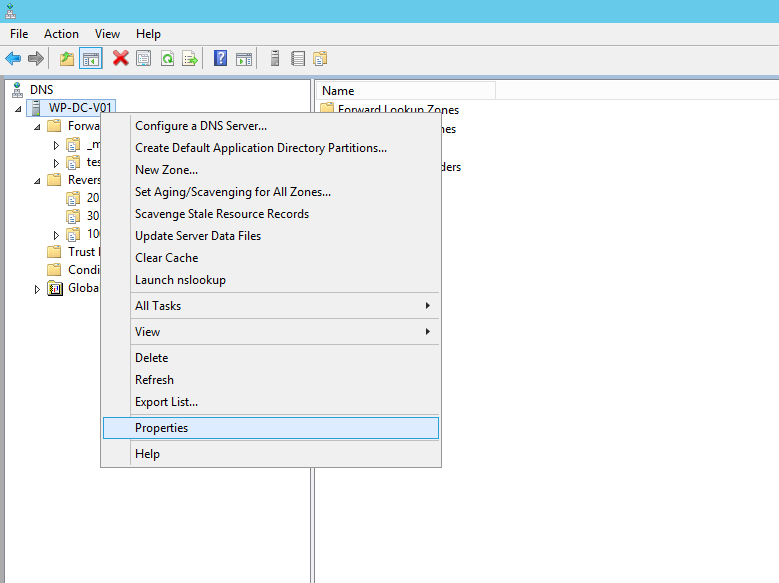
- From the Properties window click on the Forwarders tab, then click Edit
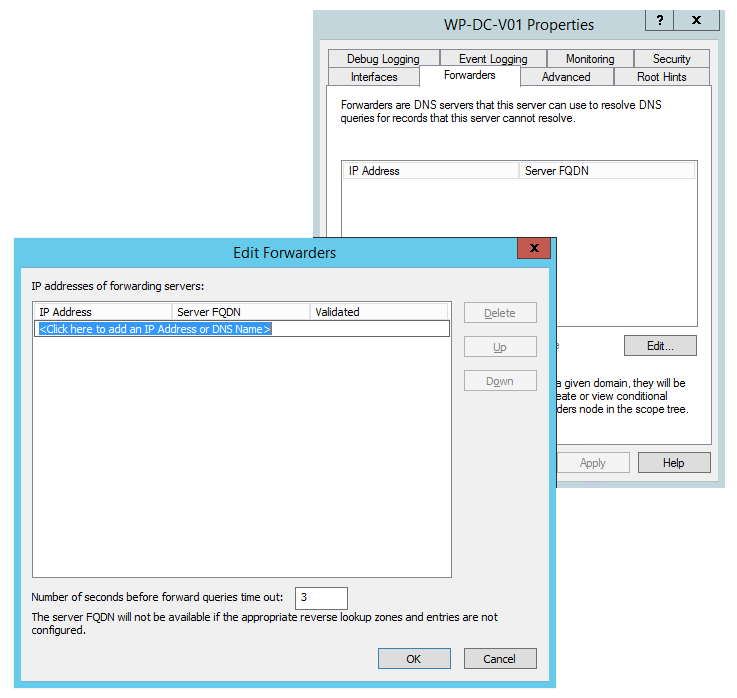
- From here enter your ISP’s DNS servers IP addresses. Mine are Telstra’s DNS servers, then click OK

- Click OK to save changes
- You can now ping google.com from any server who is pointing to your DNS server
And that is pretty much it. Sit back and enjoy!
Any questions or comments, let me know below.
Thanks
Luca
May God bless you for your work, i am really happy to solve my two weeks problem,,,,,
Thank you very!!!!!!!!!!!!!!!!!!!! you are the best
Glad to hear that it helped you.
Have a good Christmas and New Year.
Luca
Thank you Mr Luca,, enjoy the new year too